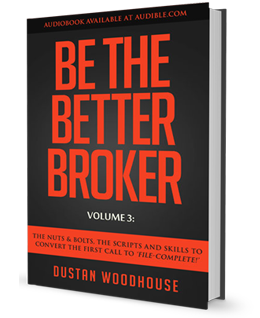An excerpt from Volume 3 of Be the Better Broker.
“Sometimes you gotta create what you want to be part of.”
– Geri Weitzman
As you work through the client file with your underwriter, there is a documents-processing etiquette to keep in mind. It will add to your underwriter’s sanity, your (future) assistant’s sanity and your own sanity.
Three golden rules to remember:
Rule #1: Be organized
Rule #2: Control the flow
Rule #3: Move with speed
Rule #1: Be organized
You may be of the mindset that you need to print every single page and file hard copies of every document, which frankly is a wasteful concept. The digital age has arrived. The more efficient route is to learn how to manipulate PDFs. It takes about 1.5 minutes to figure out and will save you the equivalent of 1.5 years of productivity. This is a loose estimate.
Let’s assume you were born after 1920 and are thus young, hip and “in the know.” You love PDFs, and they love you. Let’s further assume you will run as close to a paperless office as you can get, because to do otherwise would be inefficient and not very “green” of you.
Always clarify with clients that you want PDFs whenever possible; stop the flow of JPGs as quick as you can. As PDFs start arriving in your inbox there are a few key steps you need to take with each email and attachment immediately. Keep in mind the daily goal of being at “inbox zero.”
Thank the client
Take 30 seconds and dash off a quick acknowledgment of receipt, the faster the better. Clients like to see a fast response to any email they send you, especially an email containing their T1s.
Review the documents
Is it a complete scan?
Many times, the edge of a pay stub is cut off and along with it the client’s or the employer’s name.
Does it contain all the data required?
Often CUs will send out mortgage statements with no property address on them. Not good enough.
Is it legible?
Clients will scan their ID at 100 dpi in black and white. Instead, ask them to text you a photo of their DL and convert the text image to a PDF on your end.
Is it the correct document?
Often when we ask for the CRA Notice of Assessment, we instead receive the client’s annual provincial property assessment notice.
Is there an issue on the document that leads to another one being required?
Any dollar amount shown as outstanding on the NOA will in turn require either an SOA or some form of confirmation of payment.
The list goes on. The faster you review these as they arrive, the better.
Title the docs
You have the PDF open, you are reviewing it. Take a moment and title it correctly and consistently every single time.
Prepare a cheat sheet of how you are titling the docs for yourself and for a future assistant. Save documents to a unique folder titled with the client’s complete name and address, and use the current year as a suffix, for example: “Doe, John 123 Smith St Oct 2016.”
And when you click Save, if your client’s documents are uploaded to the cloud, keep in mind that their data is meant to be stored on secure Canadian servers — servers located in Canada.
When I say a “secure server,” I do not mean your laptop that you lock “securely” in your trunk when you go for lunch later that day. The last laptop I owned was the one stolen from my trunk in a busy parking lot in broad daylight. Luckily, this was prior to my entering this business, and that laptop contained no sensitive data other than my Amazon shopaholic history. But the lesson stuck with me.
This detailed secure cataloguing of a client documents will impress your clients should they ask for a copy of a document at tax time, for instance, or when you work with them a second time around and are able to easily access all their previous documents. You may even want to off er them a complete, branded USB stick with all of their documents on them at file completion.
Even more importantly out of all this organization will flow appreciation from your underwriter, arguably the most important person involved with the file.
If a PDF sent to you is 32 pages and contains multiple items, again take a breath, slow down and break out each one into its own separate and consistently titled PDF.
Consistency with titling of docs is vital.
Detail in the title is vital.
Bad ideas would be: “John’s NOA,” “NOA,” “2019 NOA,” “JD NOA 2019” and so on.
A better idea would be: “NOA 2019 Doe, John.”
Start document titles with what you refer to the doc as, then add the next-best descriptor (in this case, the tax year) and finally the client’s name.
Be consistent. Title every single NOA from here forward with that same format, and make sure your assistant learns your language of docs titling on day one. Otherwise, you will wind up with a bilingual, trilingual, etc., filing system as your business expands with your assistant, or next assistant, not able to find old docs on file. And you will struggle mightily to find new docs when your assistant takes a day off .
Size matters
Keep an eye on the size of each PDF. Some clients will scan their void cheque at something like 92 billion dpi rather than a more acceptable 300 dpi. This renders the file so massive that this single one-page PDF will not make it through many email servers.
Your own email provider should be one that easily allows 20+ MB files to make it through to your inbox. You never want to be the choke point in the process. However, you need to understand that few lenders will be able to accept a file this size. So do not forward files without fixing the problem.
Sometimes the only option is to simply print the PDF and rescan the pages yourself. Don’t push it back onto the client to figure out how to lower the resolution on their scanner. It only adds more stress to their already stressful life, the opposite of what you should be striving for.
You are the professional. Learn how to easily manipulate document files on your end.
The more often you can simply say “Thanks, all good” to the clients, the better. Never let them see you sweat!
Rule #2: Control the flow
As documents are submitted by the client to you, resist the urgency to tap “Forward” or “Upload” to the lender immediately.
Pause, and take a moment to actually review the documents with your own eyes. Re-title them for ease of use by both yourself and the underwriter. Underwriters appreciate correct, legible and organized files as much as you do.
Do you have client docs sitting in your inbox left over from today? Not saved, not sent in to the lender? Please exit this post and go finish saving, sending ∕ uploading those docs. Go now. Time is of the essence, always.
Are you working with a lender that prefers documents be emailed?
Open a draft email, insert the file number and client name in the header, and start adding the documents as they arrive to this draft email. Once you have all of, or the bulk of, the documents required to complete the file, then (and ideally only then) hit Send to the fulfillment specialist.
Avoid sending the lender nine separate emails over nine minutes or nine days, simply because that is how the client sent them to you. It is easy to get overly excited about a file and send off each little piece as it arrives. I know; I have done this myself more than once — likely even this year. It is not appreciated by our underwriters — not at all.
We are the filter between the client and the lender in more ways than one. We are meant to provide a wholesale experience to the lender, not a retail experience. Understanding the difference is very important.
Rule #3: Move with speed
Do not sit on problems with documents; do not sit on a lender’s request for additional documents, and do not delay in reviewing and forwarding documents to lenders.
Do not be a drag on the process.
Be the facilitator of a smooth process.
Documents review, re-titling, saving and forwarding should always be a top-three priority at any time.
Keep the file moving!